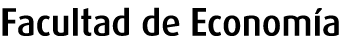Frequently Asked Questions
1. How do I cite the use of ELCA databases?
Encuesta Longitudinal Colombiana de la Universidad de los Andes – ELCA, public databases (restricted if you used them). Produced and distributed by the Center for Studies on Economic Development (CEDE), School of Economics, Universidad de los Andes, Bogota, Colombia.
2. Who can use the public databases?
The public databases can be downloaded by any person through the Data Center web site, having registered previously (datoscede.uniandes.edu.co).
3. Who can use and which ones are the restricted databases?
Land, Agricultural Production, Livestock and Children’s databases are restricted; therefore, they can’t be downloaded without authorization. Professors and students of the School of Economics of Universidad de los Andes can access to this information. However, students must have the authorization of a professor in order to download the information.
If you are not a Professor or student at the School of Economics, you have to request the information by e-mail: This email address is being protected from spambots. You need JavaScript enabled to view it. In this request, you need to present the objective of your research and the information that you need. This request will be analyze by the Academic Committee. If the request is approved, you must sign a confidential agreement where you commit to use the information only for the analysis of the research presented in the request and that the databases won’t be used in other researches.
4. In which format are the databases? Can I get the databases in a different Stata version?
The databases are in Stata 13 version (.dta). If you need to use them in Stata 12 or older, you need to follow the next steps:
-
Install the command “use13” in your Stata. For this, you need to use the following command “ssc install use13”
-
After the installation, you can use the databases using the following command “use13 name.dta”, where name is the name of the database that you want to use.
5. How do I recover my password in order to access the databases?
In order to recover your password, you need to go the Data Center web site, click on “Login” and by clicking on “Forgot your password?” you will find the steps to recover it.